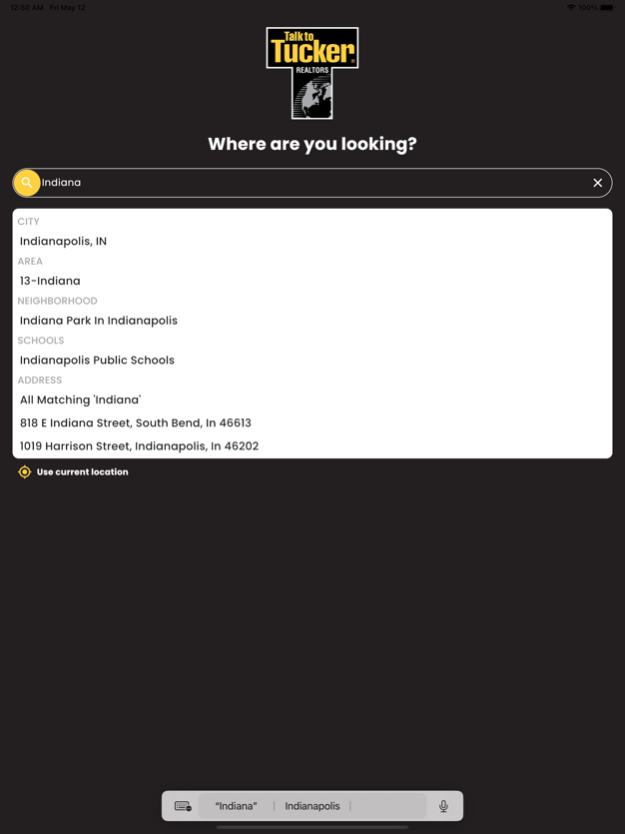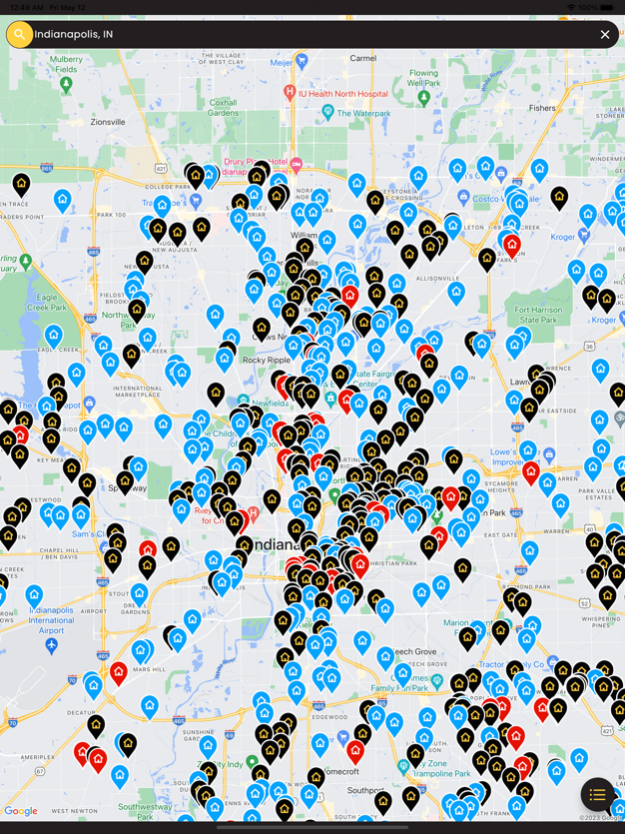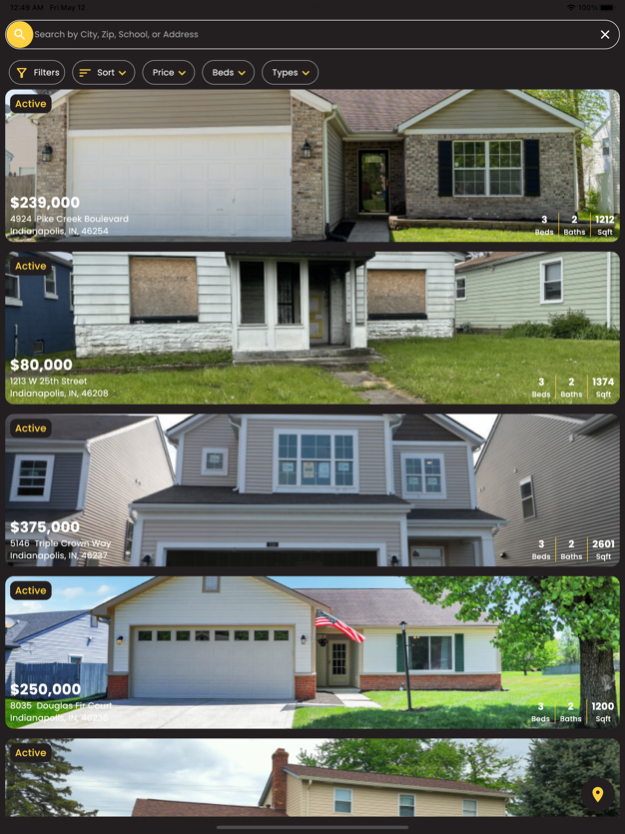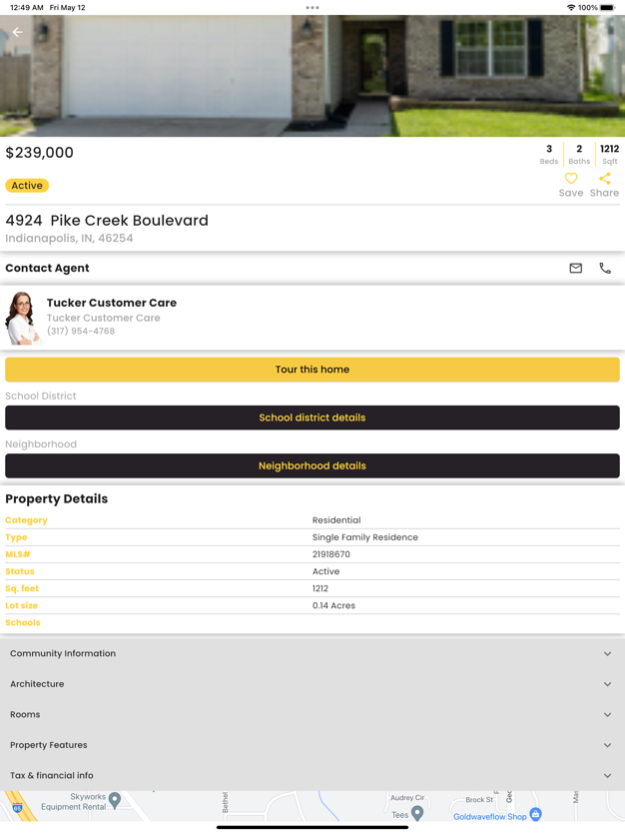Talk To Tucker, F.C. Tucker 4.0.9
Free Version
Publisher Description
House hunting in Indiana just got easy.
If you’re looking for your next home in Indiana, look no further than the Talk to Tucker app! Created as a companion to TalktoTucker.com, this easy-to-use app includes everything you need for a smooth house hunting experience, including almost all of the listings in the state (not just ours).
F.C. Tucker is Indiana’s largest independent real estate firm and we are proud to bring you what we feel is the best real estate app in the market. With over 1,500 agents statewide and access to homes across Indiana, our listings are updated every 15 minutes to make sure that we’re always bringing you the latest and most accurate information. All of our information is straight from the source, meaning it comes directly from the local real estate board.
The highlight of this app is the incredibly easy-to-use search function. Search for homes using a broad variety of filters, from neighborhoods and school districts to community features such as pools and golf courses. If you’re looking for homes nearby, you can do a search by simply using the GPS on your phone. Refine your search by specifying the number of beds and baths, square footage, keywords, and more!
Everything you need or want to know about moving and living in Indiana is available at your fingertips. Tucker Realtors are your local experts, and our app gives you an inside look at communities, school districts, and neighborhoods, providing you with valuable information.
Talk To Tucker App Features:
- Get a full profile of almost any home (not just ours) in Indiana
- Discover local information from the local experts, including custom community descriptions
- Access a mortgage calculator
- Find and contact a local agent and the F.C. Tucker office most convenient to you
- Get convenient driving directions
- Discover photos that we’ve captured for specific communities
- Find stats such as the average age of homes and the number of properties in a neighborhood
Set up your FREE MyTucker account and:
- Save your favorite homes for easy reference
- Create notes and add photos to your favorite listings
- Create saved searches and receive daily emails updating you on price changes, new listings, and open houses in the specified area
Whether you’re looking for a gated community in Central Indiana, a waterfront property, or a rambling farmhouse with a barn, Talk to Tucker has you covered. Before you know it, one of our agents will be handing you the keys to your new house and saying “Welcome home.”
Mar 1, 2024
Version 4.0.9
- Add OpenHouse to the Calendar
- Manual Inputs for Mortgage Calculation
- New Search Filter for Properties (Oldest to Newest & Newest to Oldest)
- Bug fixes and performance improvements
About Talk To Tucker, F.C. Tucker
Talk To Tucker, F.C. Tucker is a free app for iOS published in the Food & Drink list of apps, part of Home & Hobby.
The company that develops Talk To Tucker, F.C. Tucker is F.C. Tucker Company, Inc. The latest version released by its developer is 4.0.9.
To install Talk To Tucker, F.C. Tucker on your iOS device, just click the green Continue To App button above to start the installation process. The app is listed on our website since 2024-03-01 and was downloaded 2 times. We have already checked if the download link is safe, however for your own protection we recommend that you scan the downloaded app with your antivirus. Your antivirus may detect the Talk To Tucker, F.C. Tucker as malware if the download link is broken.
How to install Talk To Tucker, F.C. Tucker on your iOS device:
- Click on the Continue To App button on our website. This will redirect you to the App Store.
- Once the Talk To Tucker, F.C. Tucker is shown in the iTunes listing of your iOS device, you can start its download and installation. Tap on the GET button to the right of the app to start downloading it.
- If you are not logged-in the iOS appstore app, you'll be prompted for your your Apple ID and/or password.
- After Talk To Tucker, F.C. Tucker is downloaded, you'll see an INSTALL button to the right. Tap on it to start the actual installation of the iOS app.
- Once installation is finished you can tap on the OPEN button to start it. Its icon will also be added to your device home screen.